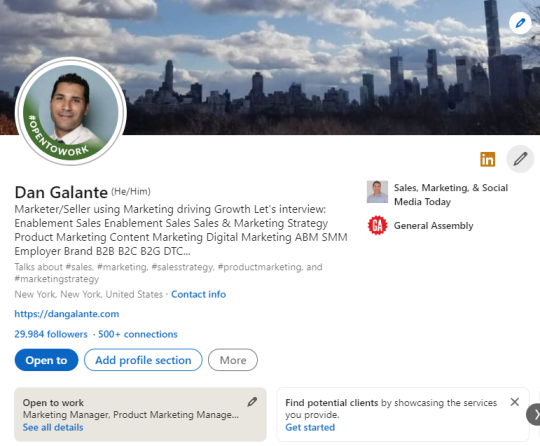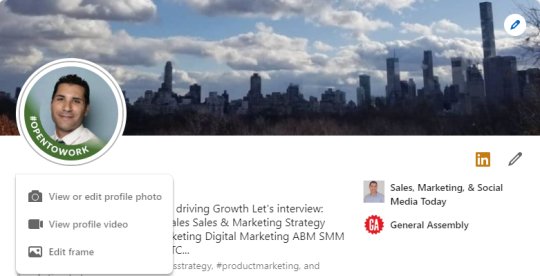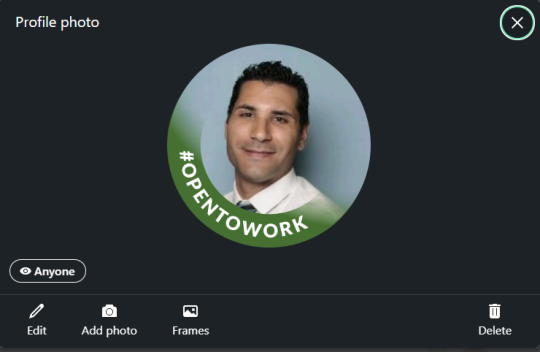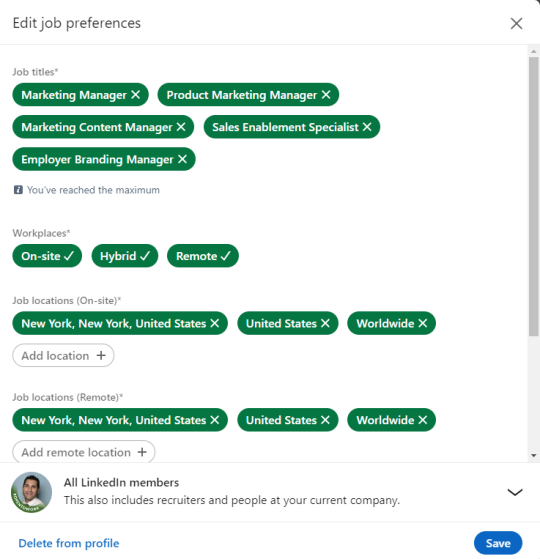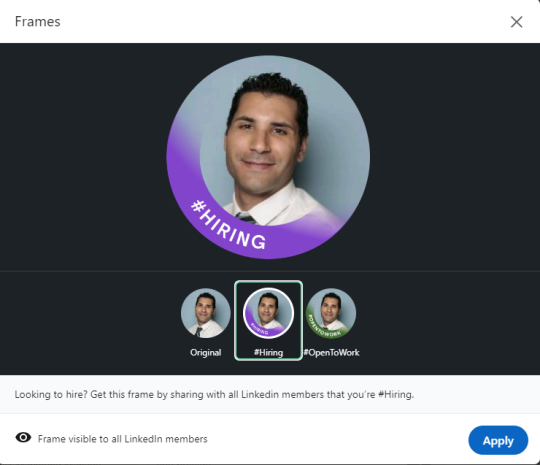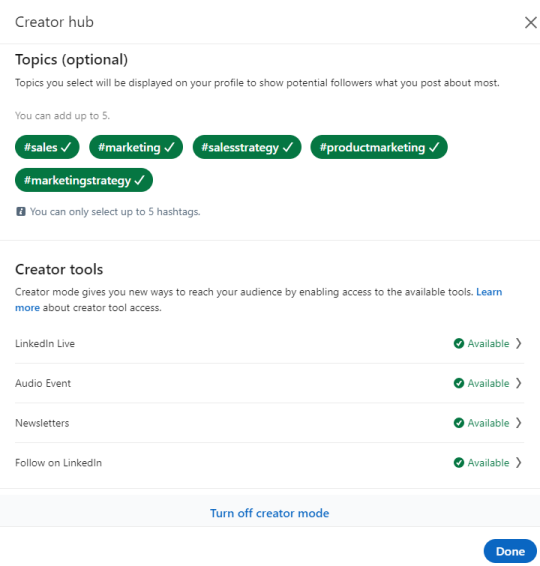2022 Survey of US Holiday Spending
I surveyed my audience on LinkedIn about their holiday spending intent, method of purchase, types of purchase, and sentiment in the U.S. Consumer spending is always top of mind for marketers, sellers, and retailers. With inflation on the rise, consumers spend differently than when inflation is low.
I asked my audience four questions.
- How has inflation impacted your holiday spending?
- Which types of holiday gifts are you buying?
- How did you buy your holiday gifts this season?
- Did you use shoppable ads to make a purchase?
Below you can find the results of each survey question.
1.How has inflation impacted your holiday spending?
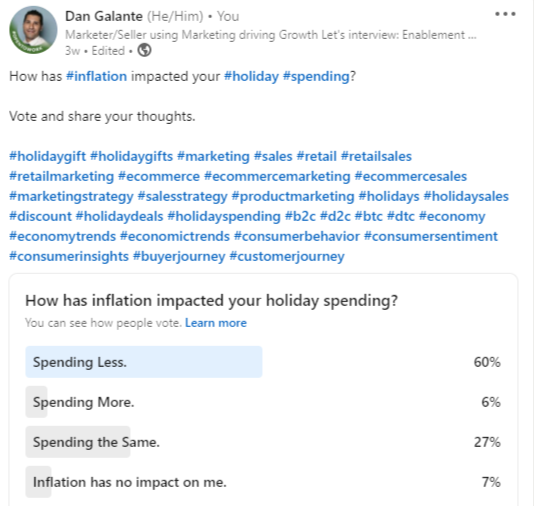
As you can see, 60% percent said they spent less during this holiday season. Consumers must see value in what they are buying. Brands need to create memorable experiences for consumers with their offerings.
2. Which types of holiday gifts are you buying?
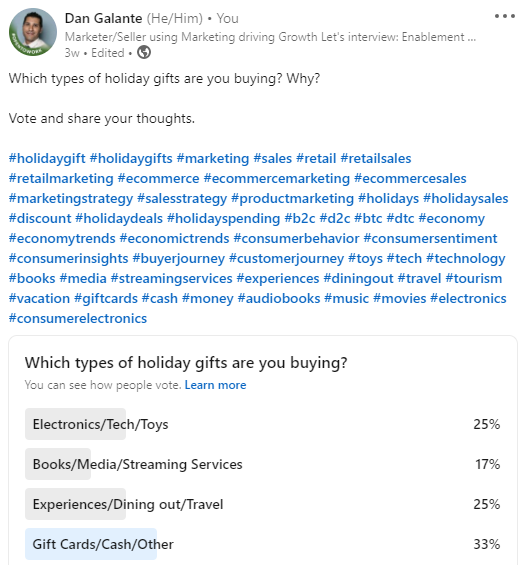
This survey was split across different categories. Gift cards were top at 33 % percent of those surveyed saying they were buying gift cards and giving cash as a gift. Experiences and electronics were tied at 25 %. Media was in the lowest category at 17%. Across all of these categories, there are opportunities for brands to sell to consumers.
3. How did you buy your holiday gifts this season?
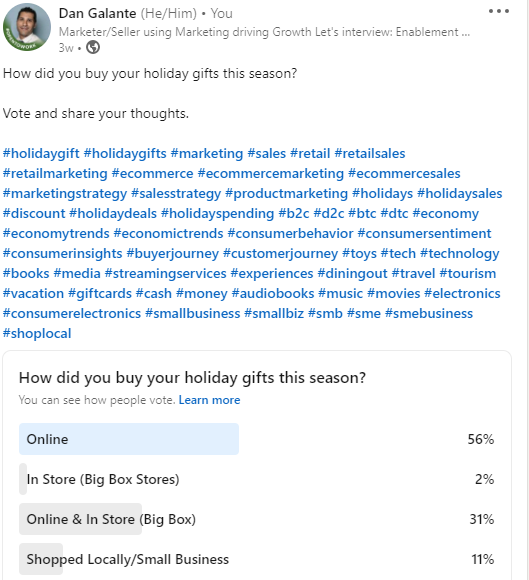
Based on the survey, 56% percent of consumers said they started their customer journey online; including purchases on a mobile device. Brands need to make an e-commerce experience seamless for customers. Most big box stores are creating an omnichannel buying experience; 31% percent of those surveyed stated that they made purchases online and in-store. Small businesses only received 11 %, followed by only in-store buying at 2%.
These findings suggest that small businesses need to create an e-commerce store to create an omnichannel experience for consumers, catering not just to what they want to buy but how they purchase. Small businesses need to show up where consumers make purchases.
4. Did you use shoppable ads to make a purchase?
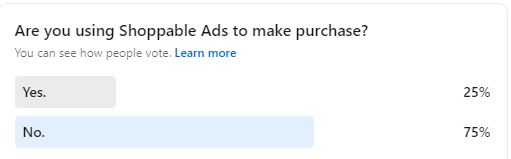
75% of those surveyed said that they did not use a shoppable ad to make a purchase. Since late 2019, shoppable increased. Consumers can buy products directly from ads on search engines and many social media sites. This will shorten the customer journey.
Based on my research, my finding suggests:
1. Inflation has dampened consumer spending during the holiday season.
2. Brands need to provide value to consumers creating memorable experiences.
3. Businesses should serve consumers on the channels where they make purchases.
4. How consumers buy will continue to evolve.
5. With Shoppable Ads on the rise, the customer journey will be shorter. More purchases will occur during the time consumers search for products.
It will be interesting to see the consumer sentiment and the price of goods with the release of the CPI and the University of Michigan Consumer Sentiment survey due to be released this week.
How did inflation impact your spending during the holiday season? Share your thoughts.
If you want to share your opinion but didn’t get the chance to vote, answer these questions in the comments.
- How has inflation impacted your holiday spending?
- Which types of holiday gifts are you buying?
- How did you buy your holiday gifts this season?
- Did you use shoppable ads to make a purchase?
Additional places to find my content and blog
WordPress: https://dangalante.me/
Tumblr: http://www.askdangalante.com/
LinkedIn: https://www.linkedin.com/today/author/DanGalante
Medium https://medium.com/@DanGalante
YouTube https://www.youtube.com/trendsettingsm
Anchor https://anchor.fm/dangalante
About Me
I’m a Strategic Marketer with Field Sales, Sales Enablement, Content Creation, and, Classroom Teacher/Trainer skill sets using Marketing to drive Sales/Growth.
As a Marketer, I’ve worked with Start-Ups, a Political Campaign, and a Digital Marketing Conference.
I’m certified in Inbound Marketing with classes in Marketing, Product Management, Product Marketing, SEO, and SEM.
Before teaching, I was an Outside Sales and Marketing Rep. selling and marketing dental products to Dentists using consultative selling, trade show marketing, field marketing, and market research.
I publish Sales, Marketing & Social Media Today a blog covering industry events and trends.
I’m seeking a full-time role in
Inbound Marketing, Digital Marketing, Content Marketing, Product Marketing, CI, Demand Generation, Social Media Marketing,
Sales Enablement, Enablement, Sales Strategy, Marketing Strategy, Employer Branding, and Recruitment Marketing.
Open on title, industry, company, location, and level. Reach out on LinkedIn or at dan@dangalante.com to start a conversation.